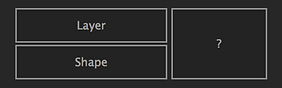Animation Tools for After Effects Automation


Anchor point alignment made easy
-
Move anchor points and positions to layer, composition, or parent area
-
Detects content area of precomps, masks, and track mattes
$30.00
Move Anchor Point
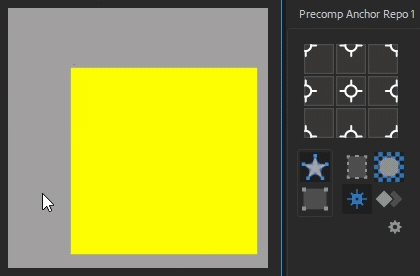
Move Position
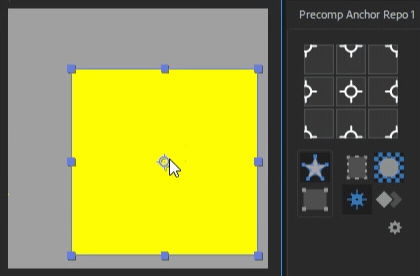
Precomps
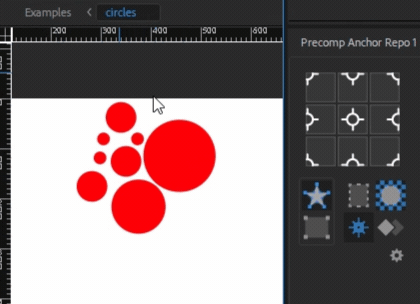
Move Anchors to Parents

Move Positions to Parents
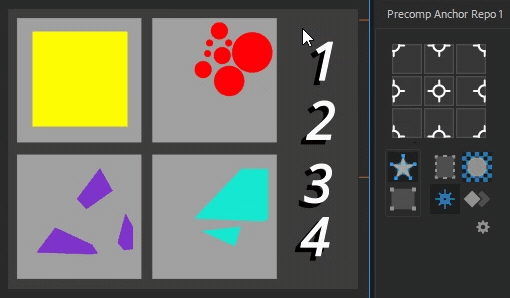
Masks & Mattes


Free
-
Adjust a layer's anchor point to the center of the layer
-
Adjust a shape group's anchor point to the center of the shape
-
Update: turns out this will only works for parametric shapes
-
Center Anchors
Label Colors
-
Quickly change and filter layer labels in the timeline
-
Click: Change selected layers to selected color
-
[Shift]: Narrow selection to layers of selected color
-
[Cmd/Ctrl]: Narrow selection by omitting layers of selected color
-
Rasterize Layers
-
Toggle Continuously Rasterize/Collapse Transformations for all layers in the project
-
Option to skip layers containing selected effects
[Mac] Applications/Adobe After Effects <version>/Scripts/ScriptUI Panels
[Windows] Program Files\Adobe\Adobe After Effects <version>\Support Files\Scripts\ScriptUI Panels
Installation Instructions [2020]
-
Download
-
Move the .jsxbin file to:
-
Restart After Effects.
-
In the main menu, go to Window and find the script near the bottom.
-
Enjoy!